UNDERSTANDING THE LOGIN BOXES
You must understand the difference between the login boxes on the home page of www.Quik123.com so you know what each box is for and you know what you are logging into…
Hosting Control Panel
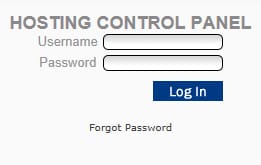 This is the box that you need to use if you want to log into your website Hosting account.
This is the box that you need to use if you want to log into your website Hosting account.
This is a VERY POWERFUL AREA!
The Hosting Control Panel allows you to do some of the following common things.
- Check your Billing Balance
- Make Payments on your accounts via credit card
- Add / View / Manage Email Accounts
- View Website Statistics
- Change your Account Password and Account Contact Information
- Database Access and Administration (via PHPmyAdmin)
- and much more…
Login Requirements:
In order to login you must use the Username and Password that was given to you when you had your account set up. You cannot use your email address… it will not work.
Forgot Your Login?
If you are not sure of your login Username, you will need to call Quik123.com at 757-460-900 and have us provide it to you. If you have only forgotten your password, you can click on the Forgot Password link. It will email the password to the account owner.
IMPORTANT!
Logging into this section is for Account Owners only. Do not give this access to employees or any person that you do not trust 100%. If someone with bad intentions accesses the Hosting Control Panel they can delete your entire account, emails addresses and everything!

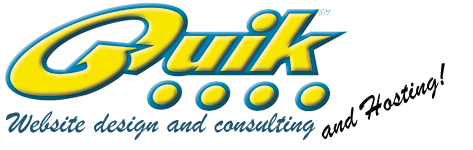
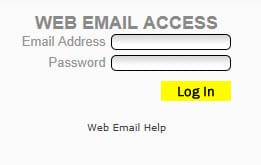 This is the box that you need to use if you want to log into your specific email account and check your email messages in your browser window.
This is the box that you need to use if you want to log into your specific email account and check your email messages in your browser window.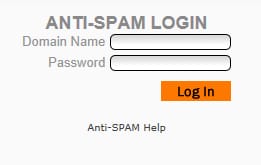 This is the box that you want to log into if you want to manage your SPAM settings.
This is the box that you want to log into if you want to manage your SPAM settings.
